converts weighing data to excel file stored in U-disk
weighing data including serial number,date, time, etc.
only store the weight data if the weight is within OK range
User Guidance:
1.U-disk module installed into the scale
2.Plug the U-disk into the scale USB port
3. the data can be seen in the excel when plug the U-disk into the PC

Videos:
1. JWQ with scanner can save weight data and bar-code info into U-disk
1) JWQ install U-disk & USART module inside and a USB port outside, plug a U-disk into the scale
2) setup JWQ external connector as U-disk & scanner
3) Put the item on the scale and scan the bar-code on the label at the same time, the weight data and bar code info will stored on the U-disk
4) plug the U-disk into the PC, open the excel file on the U-disk
2. customized U-disk case:JWI-700C save weighing data in U-disk in groups with bar-code scanner,
10 items a group, one row one group, three rows are three groups of operations.



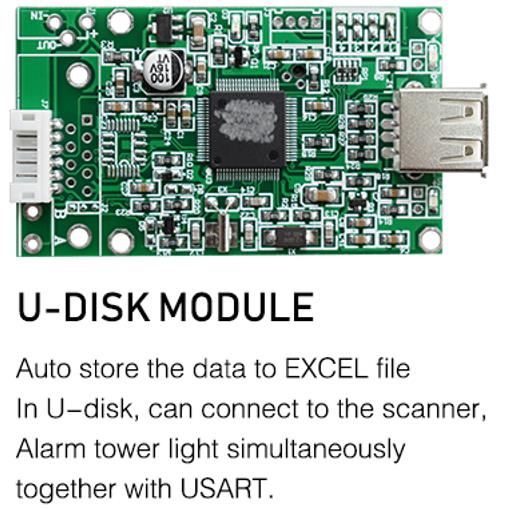
 General supplier
General supplier




 Facebook
Facebook  Twitter
Twitter  Linkedin
Linkedin  YouTube
YouTube  Blogger
Blogger  Instagram
Instagram 
















